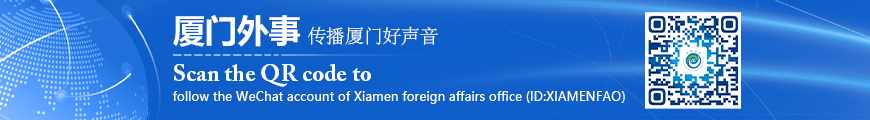
Taxation service centers in Xiamen, Fujian province recently introduced a convenient way for local expats to print their records of individual income tax payments since 2019.
It should be noted that people have to download and register on an individual income taxes app on their mobile phones before they can print their records at the self-service terminals. Records from before 2019 are only available at the counters.
Here are seven steps to print the record of your individual income tax payments:
1. Find the self-service taxation machine.
2. Click "certificate inquiry and print".
3. Choose your credential type - this can be a passport or a permanent residence card.
4. Put your credential on the sensor on the bottom right of the self-service machine.
5. After the credential is recognized, check the name and number on the screen and then open the app on your mobile phone to authorize it by scanning a QR code.
6. Choose the time span of tax payments that you want to print (no earlier than January 2019).
7. After the record is generated, click "print".
China has launched a new pilot program to allow eligible enterprises greater access to overseas financing in support of green and low-carbon transformation projects, the country's foreign exchange regulator said on Aug 21.
To further streamline the experience, China is expanding tax refund stores, broadening the range of refundable goods, and refining refund procedures, ensuring an efficient and seamless shopping experience for global visitors.